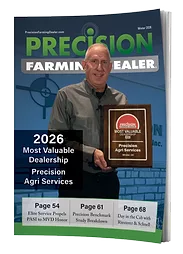In a market offering so many different tractors and implements, how can you make the right choice? Now more than ever, when considering the precision farming functions, it can be a critical part of the buying decision.
Fortunately, the Agricultural Industry Electronics Foundation (AEF) offers a free resource that anyone can access to pair the available machinery choices with the most compatible precision-agriculture functions.
Compatible ISOBUS Functionalities
The AEF ISOBUS functionalities shown in the database can help pair up any certified ISOBUS compatible machinery for the most desired tractor/implement combined functionalities. Some of these functionalities are taken for granted today, however any functionality needs the AEF ISOBUS certification to guarantee compatibility.
Below are the compatible ISOBUS functionalities found in the database today that offer value to farmers:
Universal Terminal (UT):

The UT was the first functionality focused on by the AEF. It was developed to avoid display crowding in cab as the number of ISOBUS implements in the fields has grown every year.
UT allows operation of any ISOBUS implement with just one display, no matter if the display was made by a tractor manufacturer or an implement or component manufacturer. Above the cost savings, a single display in the cab allows great visibility, as well as just one user interface for the operator to learn and keep using throughout the year.


An AUX-N is typically either a joystick or a switchbox connected to the ISOBUS via an in-cab connector. It should be considered as a second way of operating the ISOBUS implement.
As you may have guessed, the first way is via the UT. However, the advantage of the AUX-N is that it is a physical button or switch which is always there, always available. You don’t need to navigate back and forth in the display software to find the UT and then touch a soft key to activate a feature on the implement.
You might want to switch on or off fence row nozzles on a sprayer, the fan on an air cart, or raise the pickup on the forager wagon as you make a headland turn. Auxiliary controls literally and physically keep the buttons at your fingertips.
Task Controller Basic (TC-BAS):

TC-BAS describes the recording of the total values that are relevant to the work performed by the tractor and implement in the field. In most cases the implement provides the values. For example, it could be a baler saying how many bales have been dropped in this task, or a triple mower providing the total area of grass that was cut. The information recorded by TC-BAS is in the ISO.XML data format and so can be imported into many different farm management information systems (FMIS) for accurate record keeping.
Task Controller Geo (TC-GEO)

The TC-GEO function allows you to record field information based on GPS position, for example what was planted, sprayed or harvested in each part of the field.
As with TC-BAS, this information is recorded in ISO.XML and can be viewed in many different farm management information systems (FMIS) systems. What’s more is that for product application, a prescription map for seed or fertilizer created in the FMIS can be used by TC-GEO to automatically control the application rate of the ISOBUS implement.
Task Controller Section Control (TC-SC)

The TC-SC refers to the automatic switching on and off, of sections on the implement, typically a planter, seeder or sprayer based on a geographic position. Typically, this would be when encountering a headland or a location in the field which has already been covered to avoid any overlap.
Basic Tractor ECU (TECU)

The tractor ECU is the tractor‘s “job calculator.” As a gateway, it provides tractor information such as forward speed, or PTO speed, or rear hitch position onto the ISOBUS. In this way, for example, an ISOBUS implement can apply fertilizer depending on the driving speed signal provided by the TECU.
Tractor Implement Management (TIM) –

While the communication with the TECU is uni-directional, i.e., the tractor provides certain information on the ISOBUS for the implement to use, TIM features the capability of bi-directional communication. The Tractor-Implement-Management-System (TIM) allows an implement to automatically control specific functions, such as the forward speed or the remote valves of a tractor.
For example, if you are working with a TIM combination of tractor and round baler, once TIM was engaged the baler would be telling the tractor how fast to drive, when to stop, when to operate the remote valve for the wrapping cycle and when to operate the remote valve to open the tail gate and eject the bale. At the end of this cycle, the operator would only need to move the shuttle lever to start the process again.
So, by letting the implement optimize its operation, the overall tractor/implement system can achieve higher levels of productivity with less operator fatigue.
ISOBUS Shortcut Button (ISB)

ISB can be used to deactivate functions of an implement that were activated by an ISOBUS display. This can be helpful when the operator has navigated away from the UT page in the display (to monitor another tractor operation). The implement manufacturer defines which functions can be deactivated by the ISB.
The ISOBUS Database
In summary, the individual AEF ISOBUS functionalities described above indicate all the different functionalities that are possible with a tractor/implement ISOBUS combination. To know exactly which ISOBUS functionalities your tractor or implements support, look them up in the AEF ISOBUS database. Any ISOBUS product which has passed the AEF ISOBUS Conformance test (the test for ISOBUS Compatibility) will be listed in the AEF ISOBUS Database.
To access your free ISOBUS resource, please visit: www.aef-isobus-database.org
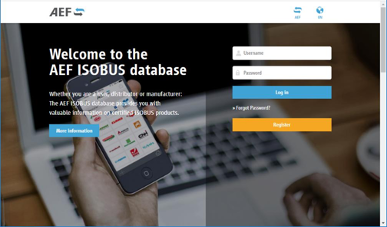
About the Author: This article is the third in a series of eight by the Agricultural Industry Electronics Foundation (AEF), an independent organization founded on October 28th, 2008 by seven international ag equipment manufacturers and two associations. Today eight manufacturers and three associations are working as core members together with 220 general members. They work to improve cross-manufacturer compatibility of electronic and electric components in agricultural equipment, and to establish transparency about compatibility issues. You can become a member and learn more about the AEF by visiting: www.aef-online.org/home.html or contact the AEF communications team: andrew.olliver@aef-online.org or ryan.milligan@aef-online.org
The Precision Ag - What's under the ISOBUS hood? series is brought to you by the AEF.
The AEF Mission — The development and support for the implementation of generally accepted standards for electric and electronic interfaces as well as standards for data exchange for the agricultural machinery industry. The AEF is providing a framework for the cooperation of all interested parties under the leadership of the core members whilst maintaining competition amongst all members. The AEF supports standardization organizations such as the International Standards Organization (ISO)